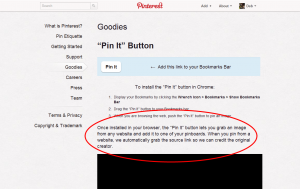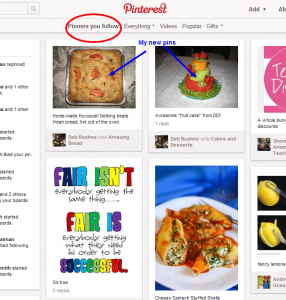Made-a-move #27: better utilizing Pintrest
Pintrest… ohhh the potential!!
Several months ago, I overheard people in the real world and the blog-o-sphere mention Pintrest… and the danger of getting addicted to it. I decided to try it out, I saw it’s amazing potential, and set up several boards. But, up until now, haven’t put much time into them – some of them are even still empty. So my move for this week was to start using them more.
To do this, I used the “Pin It” button that I have attached to my bookmarks bar (Pintrest gives great instructions on how to get it there) to pin pictures from my HoneyTreeBuzz site and my DD’s online picture gallery of her artwork (much in need of updating) to my Pintrest boards. Maybe I am jumping too far ahead. For those who don’t know, here’s a basic low-down on Pintrest: Imagine a big bulletin/ memo board that you pin your favorite recipes, dream home ideas, magazine picture clippings, inspirational quotes, etc to. Things you don’t want to just lose in a drawer or stack somewhere. This is great for you, but it can get rather disorganized after a while, so now you divide all of those things you “pinned” up on the board into separate boards for each category. When friends come over, they see all of the great and inspirational things you have pinned up. When they see something that you mutually appreciate, it creates a greater connection between you. But how to share them with more of your friends? What about sharing them with other people who would love them as well? What about all of the great inspirational things you find on the internet?
This is where Pintrest comes in. On one hand, it is an infinitely large memo board that everyone can “pin” things onto for others to see. On another hand, it can be a not-so-huge memo board that just includes the newly “pinned’ things people with similar interests as you (which you have chosen to “follow”) have posted, and on another hand (didn’t you ask for a 3rd hand?) it is personal, online, memo boards for you to save pictures and links to the things you like – you set your own “board” categories and you choose what to “pin” to your virtual boards. 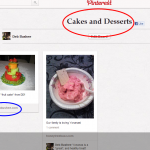
So when I chose to add a picture of the incredible “fruit cake” my DD made to one of my Pintrest boards, it showed up on 1) the main Pinterest board of “Everything” for everyone in Pinterest to be abe to see, 2) my Pinterest board of just the people I follow and want to see, and 3) on my “Cakes and Desserts” Pintrest board. The few people who have chosen to “follow” my pins will also see this new “pin” of her cake when they log into Pinterest, too. Now for the incredible potential part… when I see a picture on Pinterest of an amazing looking food, I can click on the picture of it and usually be directed to the web site that describes how to make it.  When someone clicks on the picture (or URL link listed with it) of the Foccacia bread I pinned, they are sent to my HoneyTreeBuzz posting for how to make it! When my DD is ready to sell her painted glassware, people will be able to click on pictures of it they like and be directed to the site that she is (or rather will be) selling them from. And, for the fun part, whenever you come across something that you really like that someone else
When someone clicks on the picture (or URL link listed with it) of the Foccacia bread I pinned, they are sent to my HoneyTreeBuzz posting for how to make it! When my DD is ready to sell her painted glassware, people will be able to click on pictures of it they like and be directed to the site that she is (or rather will be) selling them from. And, for the fun part, whenever you come across something that you really like that someone else posted pinned, you can “re-pin” it, meaning attach that picture to one of your boards for you to refer back to and for you to be able to share with the friends that “follow” you – like these which I put on my “Artsy Creations” board:
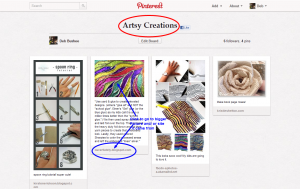 Want to get started? Go to www.pintrest.com and follow the directions to “request an invitation.” They give great step-by-step directions to get set up and everything is very versatile to edit/ change your settings at any time. Two warnings though: 1) Everyone has different interests and tastes, so on the everything section of what people post, there may be images that you don’t want your kids viewing (or maybe not even yourself); and 2) it is easy to get sucked into the “eye candy” of the fun stuff that is posted. Happy pinning!
Want to get started? Go to www.pintrest.com and follow the directions to “request an invitation.” They give great step-by-step directions to get set up and everything is very versatile to edit/ change your settings at any time. Two warnings though: 1) Everyone has different interests and tastes, so on the everything section of what people post, there may be images that you don’t want your kids viewing (or maybe not even yourself); and 2) it is easy to get sucked into the “eye candy” of the fun stuff that is posted. Happy pinning!